Update thumbnails and previews for multiple images
The "Render previews/thumbs" command can be used to update thumbnails and previews for a batch of images so they reflect the editor settings saved in the corresponding XMP for each image.
Each image in a batch is processed using the editor settings that have been saved or copy-pasted to the image's XMP metadata. If an image hasn't been edited and no settings have been copy-pasted to it, then the current global default preset will be applied.
To update the thumbnails and previews for a batch of images, select the images in the browser or thumbstrip using the usual shift-click and option-click operations. Then right-click on one of the selected images and choose "Render previews/thumbs":
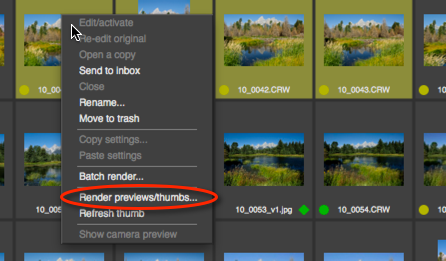
For each image in the batch, this will open each image, apply the appropriate editor settings, and generate a new thumbnail and preview.
TIP: Click and hold on a thumbnail to display a preview image in a pop-up window.