Enhancing color
Whereas color correction aims to make colors more accurate, color enhancement is used to make them more pleasing (which typically means less colorimetrically accurate).
Color enhancement in Photo Ninja is a two-step process. First, you select a "Base Style" that packages a set of built-in adjustments:
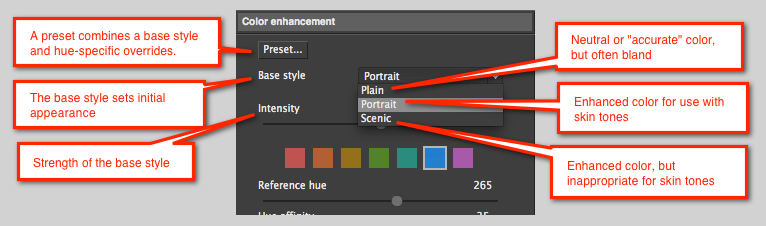
Next, you can fine-tune the result using hue-specific adjustments.
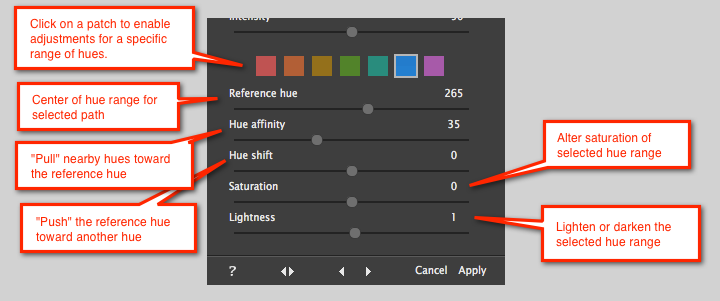
NOTE: The Hue Affinity control can help to standardize colors in the presence of minor variations. For instance, you can use it to "pull" foliage colors toward a particular green when some of the hues are on the yellow or blue side of the target hue.
NOTE: If you apply significantly different Lightness adjustments to two adjacent patches, you increase the risk of transition artifacts where both hues are adjacent in the image.
Some examples of color enhancement are here.